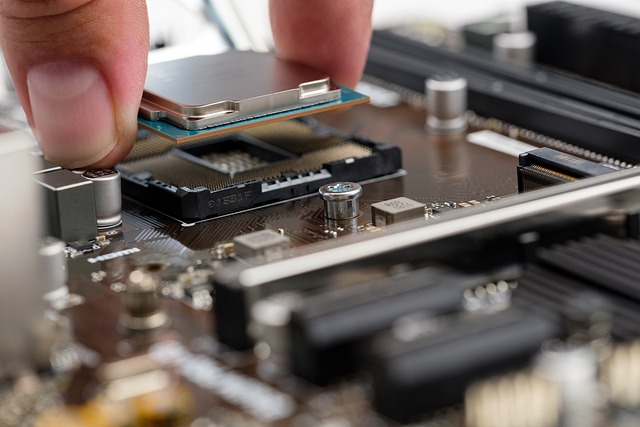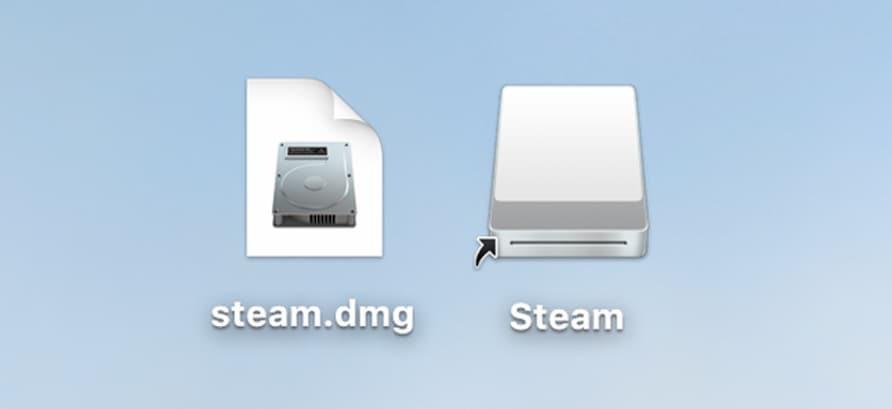
First, what is the DMG file?
DMG is a file format primarily used to store and distribute compressed software installers for Mac devices.
Whenever you download software or a program from the Internet, you primarily only see DMG files. It mounts as a disk on your Mac after downloading. To complete installation, copy the app from the DMG file to your Mac.
Please read on for more detailed information.
Table of Contents
What Is A DMG File?
Disk Image File is the name of a DMG file. An Apple Disk Image File is any file with the “.DMG” extension. The macOS operating system frequently employs this image format. It is also known as a macOS X Disk Image file and is a digital recreation of a physical disc. Internet-based Mac users typically download the file, which can then be double-clicked to install an application.
The Universal Disk Image Format (UDIF) and New Disk Image Format (NDIF) from macOS X and macOS 9, respectively, are two disk properties that can be used to structure a disk image.
Pros & Cons Of DMG Files
DMG files are used extensively because they have this disk file extension and are used by a large number of Mac users worldwide. The following section will cast light on the different pros and cons of DMG File Mac;
Pros:
- It is simple to create a backup of the software.
- The entire file is downloaded.
- DMG files support password protection, which is not true of other file types.
- A physical disk mimics how DMG Mac functions.
- A checksum is contained in DMG files.
Cons:
- DMG files are not compatible with macOS 9 or any other previous versions.
- The disk images are a feature of macOS X, so users upgrading from macOS 9 might not be familiar with them.
- DMG files might include malware or viruses.
Why Do Macs Use DMG Files?
To ensure that the file downloaded correctly and wasn’t modified, macOS uses DMG files. A checksum is a feature of DMG files that essentially verifies that the file is completely intact. When the file opens, this is what you see:
Once it is certain the file is good, this tiny window goes through a phase of verifying it before beginning to decompress it. Here’s the second justification for using DMG files in macOS: they’re a compressed format (like a that reduces the size of your download (ZIP file). You should always try to limit the amount of data you download.
How Does A DMG File Operate?
The Disk Image File is a container that makes installing applications on Macs much simpler for users of macOS X. Installing it only requires the user to drag and drop. You should open a DMG file, drag the application to your Applications folder, and then drop it there. This is how it works. This considerably reduces the time and effort you typically expend installing most apps.
The fact that a DMG file’s “Checksum” function verifies the downloaded files is one of its many wonderful features. The material file is monitored by the DMG File, which also ensures that the file is downloaded properly and has not been altered. The completeness of the file is verified. Therefore, this is the main justification for why macOS uses DMG files.
How Can A DMG File Be Opened On A Mac?
A DMG file is simple to open on the Mac OS. The Downloads folder in your Finder is where you’ll typically find DMG files because they’re typically downloaded from browsers.
Simply double-click the DMG file on the desktop or in other locations such as Finder. After that, the DMG file will automatically mount and launch.
If you double-clicked the disk image but were unable to open it on your Mac and received an error message such as “No mountable file system,” the file may already be corrupted. It’s available for download once more.
On Windows, How Do I Run A DMG File?
By default, the Mac DMG file is incompatible with Windows. You require a third-party tool in order to open and read a DMG file on Windows.
In fact, since a DMG file is used to store the Mac-compatible software installer, you hardly ever need to open one on Windows. You must download the software’s Windows version if you want to install the same program on your computer.
However, you can use 7-Zip to open a DMG file that you created on a Windows computer. Using this free program, you can read and open DMG files on Windows.
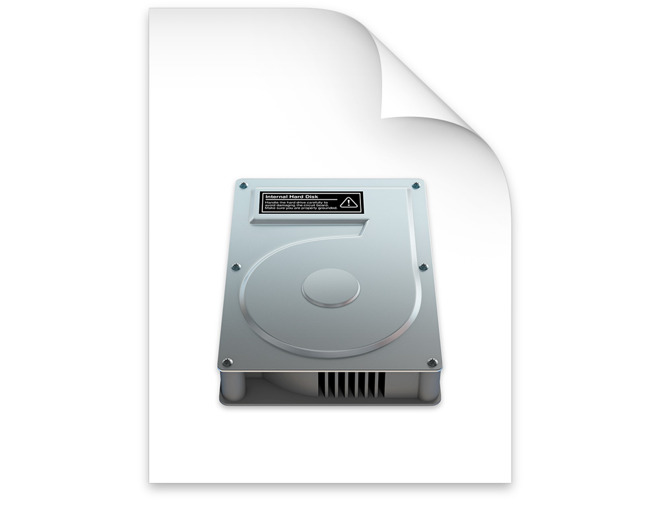
A DMG File Conversion Guide
DMG to ISO conversion is possible using the DMG2iso program, as was already mentioned. dm2iso is a command-line tool, so you may need to reference the download page (see above) for instructions on the syntax and other rules. If you want to convert the file to an IMG file instead, a DMG to IMG tool is also available on the download page.
Visit the AnyToISO download page for the AnyToISO tool, which works the same way as DMG2iso but is much easier to use. Only files under 870 MB in size can use the program for free.
Some free file converters can transform DMG files into a number of different archive formats, including ZIP, 7Z, TAR, GZ, and RAR. For instance, consider CloudConvert and FileZigZag.
You must first extract the DMG file’s contents before using those files to create a new PKG file in order to convert DMG to PKG (a macOS installer package file).
If you want to use a DMG file in Windows, you cannot convert it to an EXE file. There are no DMG file to EXE file converters because DMG files are for Mac and EXE files are for Windows. The only way to use a DMG program on Windows is to download its equivalent from the developer (if one is available).
None of the tools mentioned above will convert a DMG file to a USB format for you if you want to create a bootable DMG file. With a program like TransMac (downloadable from the TransMac download page), the entire DMG to USB process is possible. Just right-click the USB drive in that program and choose Restore with Disk Image, and then you can boot from the Run the DMG program from a USB drive. See more about What Is A Computer Adaptive Test?
If The File Still Won’t Open
There is a very good chance that you don’t actually have a DMG file if none of the aforementioned methods to open a DMG file in Windows, macOS, or Linux have been successful. This might occur if the file extension is mistaken for DMG.
For instance, despite the fact that they are unrelated, the DGML and DMG file extensions are very similar. The former can be opened in Microsoft’s Visual Studio and is used for Directed Graph Document files.
Another similar-looking suffix that is only used for GroupMail Message and GameMaker Program Code files is GMD. Again, neither format is related to the DMG Mac file format, so if your file actually has one of those extensions, you must have GameMaker or GroupMail installed in order to use it.
How Do I Create My Own DMG Files?
You can, and it’s more helpful than you might imagine.
In addition to providing respectable levels of compression, DMG files also support 128- and 256-bit AES encryption, allowing you to create a password-protected compressed folder.
Open Disk Utility and select File > New Image > Image from Folder (or blank image if you want to create an empty DMG file that you can add content to later). Click the “Choose” button, then in the window that appears, choose the folder you want to encrypt.
After that, you can choose where to save the file and whether to encrypt it. Your Mac will ask you for your password twice after you encrypt the folder.
Additionally, DMG files are read-only by default; however, you can change this by changing the “Image Format” option from “Compressed” to “Read/Write” if you want a read-write DMG.”
The password you selected will be required when you attempt to open your new DMG file after this. The DMG file will mount just like any other file after entering the password.
It’s not just an app this time, though. Everything you stored there is included in the DMG file.
How To Deleted DMG Files Be Recovered On Windows & Mac?
Humans make mistakes, and Wondershare Recoverit offers a miraculous fix, so it’s okay if you accidentally delete any file that you still need to work with. Regardless of the file form or format, the biggest and most reliable platform has the answer to all file recovery issues. Users of Wondershare Recoverit have never been dissatisfied.
Through its “Data Recovery Feature,” Wondershare Recoverit aids in file recovery.” The powerful yet easy to use Windows data recovery software has some fantastic features that are;
- Recoverit only performs complete, accurate, and useful data recovery.
- It can restore deleted, lost, formatted, or inaccessible data.
- It can recover a wide variety of file types, including any audio, video, music, photo, or even email from any storage device.
- Data recovery is possible from the recycle bin, memory card, hard drive, digital camera, camcorder, and even flash drives.
Some users may find this challenging and unfamiliar, but we’ll make sure you have no problems. So, let’s review its steps together;
Choose The Drive From Which The Files Were Deleted
To recover deleted files, the user is initially advised to choose the hard drive from which they were deleted. To start the scanning process after choosing it, click “Start” in the bottom right corner.
Scan The Drive
Now that the drive has been chosen, Recoverit will search through every folder to retrieve any deleted files. The size of the files on the drive affects how they are scanned. If the files are too big, scanning could take hours, but it typically only takes a few minutes.
Review & Recover
Now that the drive has been scanned, all of the content will be displayed in the “Tree View” or “File View” categories in the Window. You now have to look over the deleted files. Once you’re happy, check the boxes next to all the files you want to recover and select “Recover” from the menu that appears in the bottom-center of the screen. Afterward, save the file in the location you want.
Frequently Asked Questions
How Do You Make A Dvd By Burning A DMG File?
From Finder, you can instantly burn disc images. Open the folder containing the DMG file in Finder and place a blank disc in your DVD writer. Right-click the file, select Burn Disk Image > Burn.
How Can A DMG File Be Transformed Into An Ipsw File?
An archive file format called an IPSW file is used to store encrypted DMG files. A file extractor program from a third party, such as 7-Zip or PowerISO, can convert a DMG to an IPSW file. Open the DMG file in the file extractor, select Extract, and choose IPSW as the format.
The End
A DMG file is always regarded as a virtual disk drive. A DMG file will automatically mount each time you open it and show up in Finder’s Locations tab alongside other physical disks. It will additionally be visible in Disk Utility.
Finally, I want to thank you for reading!